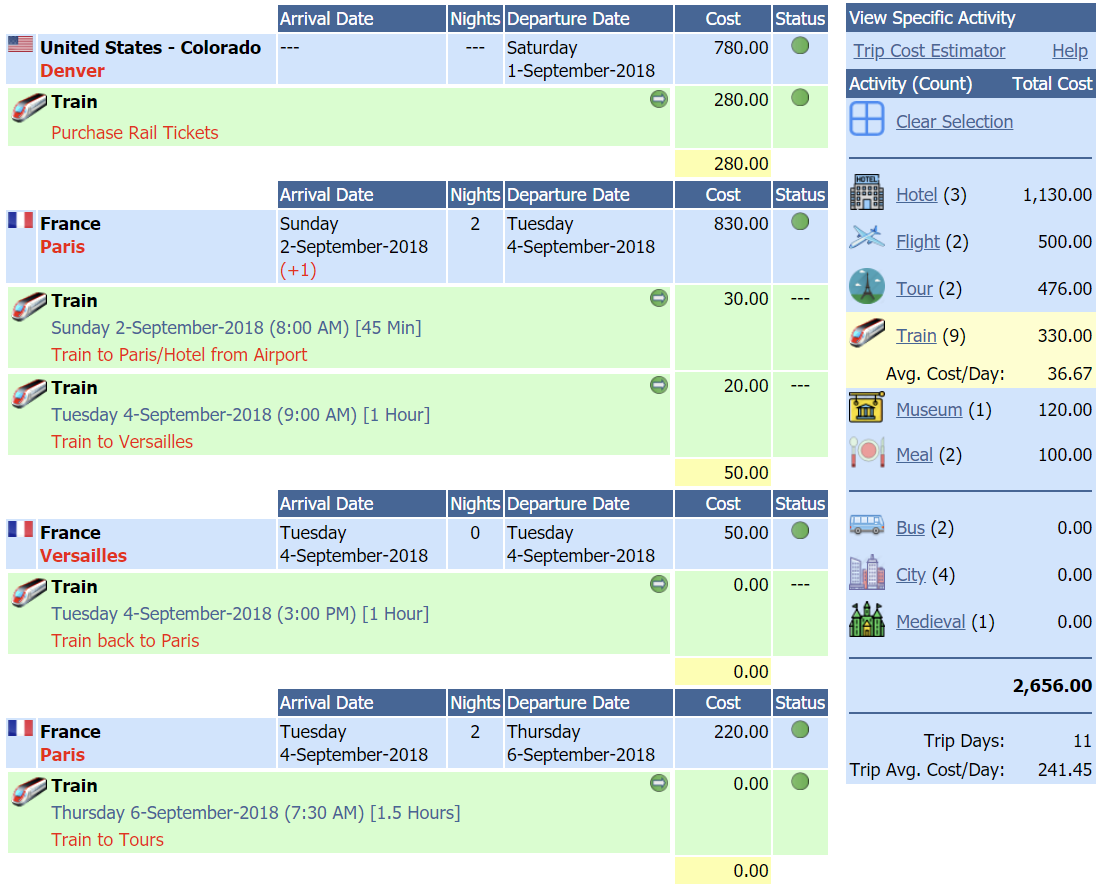| Trip Cost |
|
|
|
View the cost of your entire trip broken down by location and activity or the cost of a specific activity across the entire trip. To see an example of what a trip may cost and ideas on how to reduce the cost of your trip, see our Trip Cost Estimator page. All Activities Display The left side of the screen displays the cost of each activity, the total cost of all activities for each location and the overall trip cost. The right side of the screen displays a grouping summation of the cost of each activity in the trip sorted from high to low and then separated so that selected activities having a zero cost are listed at the bottom alphabetically. The display makes it easy to see how much each activity will cost and the total cost for each location.
Specific Activity Display You have the ability to select a specific activity type, limiting the display to only those activities. You may either select the activity from the dropdown list and select 'Go', or click on the activity title. In this example, we have selected the 'Train' activity. The left side of the screen displays only the cost of the selected activity and a summation of those ctivities at each location. The overall location and trip cost will still be displayed. The right side of the screen displays a grouping summation of the cost of each activity in the trip sorted from high to low and then separated so that selected activities having a zero cost are listed at the bottom alphabetically. In this example, the 'Train' activity has been selected, indicated by the light-red highlight. The display makes it easy to see how much a specific activity will cost for each location. In this example, for Paris on 2-Sep-2018, we have two trains for 30.00 and 20.00 giving a total of 50.00 out of the total location cost of 830.00. We also see the summary on the right showing the total amount for all the 'Train' activities in the trip of 330.00.
|