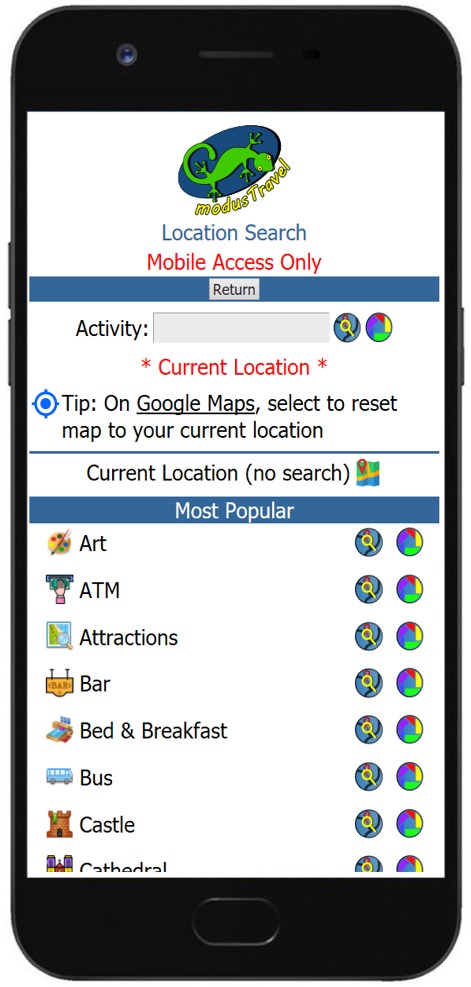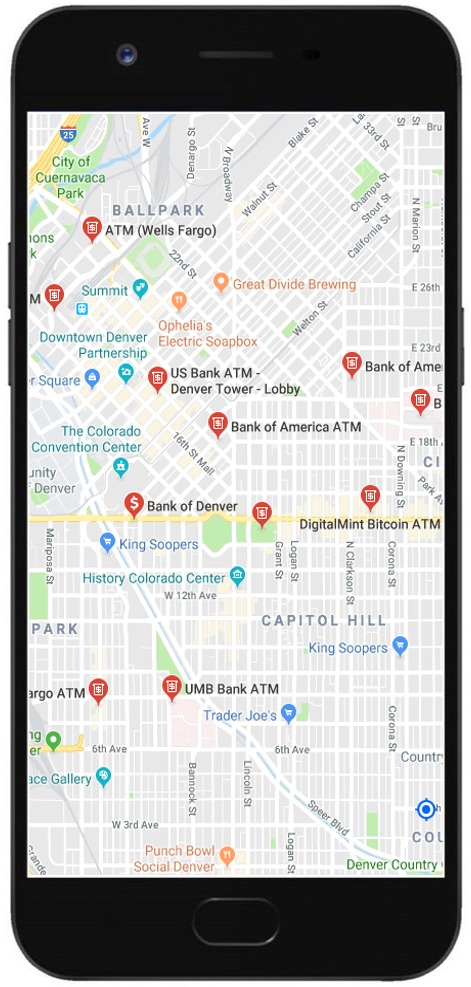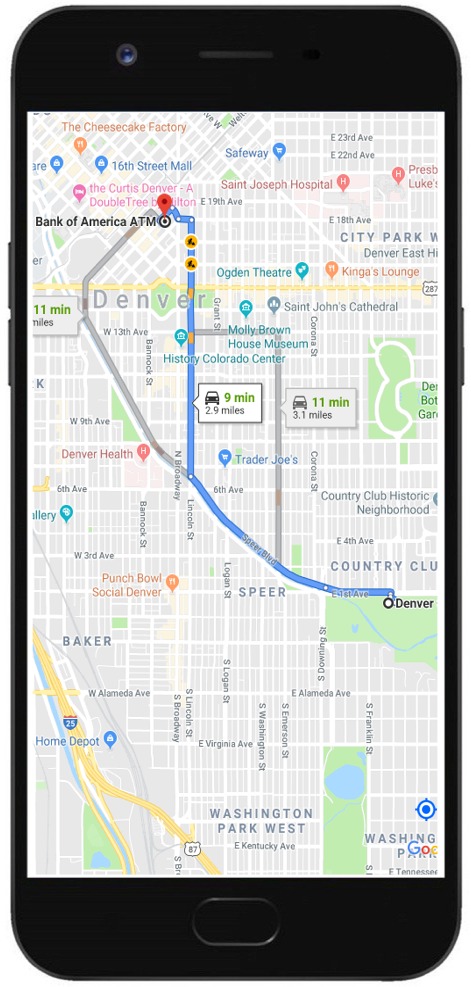| Mobile Trip Profile - Location Search | ||||||||||||
|
|
||||||||||||
|
The Location Search allows you to easily search for activities around your current location or for a selected trip location, making it easy to search in advance at a future destination. Select an activity from the list or enter your own and Google Maps or Google Photos will display showing the activity you have selected. You will find the
The Activity Icons & Definitions are listed allowing you to quickly click an activity to view the search results on Google Maps. Some of the most popular activities are listed first allowing for quick and easy selection while other less frequently used activities are listed below. All activity icons listed may not be applicable to your current area, although you may be surprised with the search results returned showing places you were unaware of. If an activity you are interested in is not listed, you may type it in and select
|
||||||||||||
 icon located on the main trip display page and for each trip location.
icon located on the main trip display page and for each trip location.