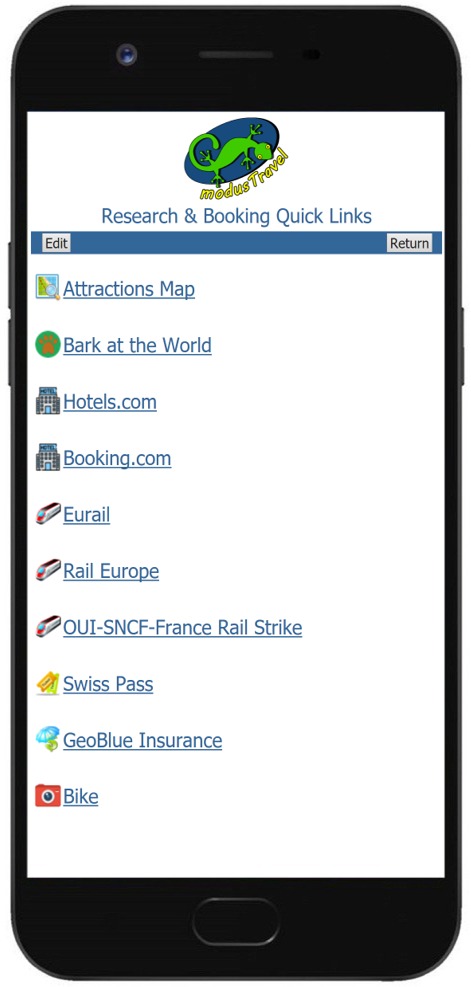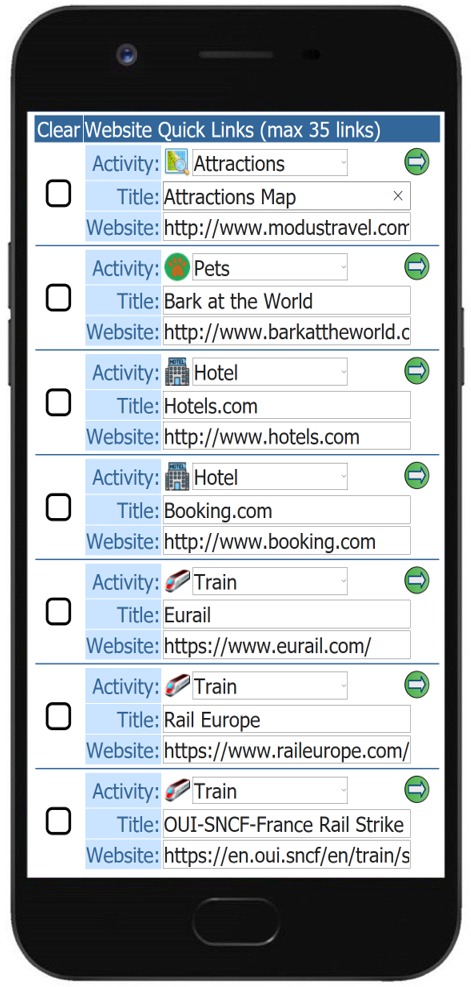| Mobile Trip Profile - Research & Booking Quick Links |
|
|
Selecting the
 icon on the Main Trip Display
will show your personal
Research & Booking Quick Links.
Website Quick Links allow you to
quickly select your entry and go
directly to the website.
icon on the Main Trip Display
will show your personal
Research & Booking Quick Links.
Website Quick Links allow you to
quickly select your entry and go
directly to the website.Limited editing functionality is available through the mobile view. You may add, update and delete websites. You are also able to select the activity type for each entry but ordering the links may only be done through the website edit page. On the website, the main configuration page and the links display can be reached from your My Account page and the Booking Details pages for each activity by selecting 'Manage Links'. For more information see our page on Research & Booking Quick Links. |