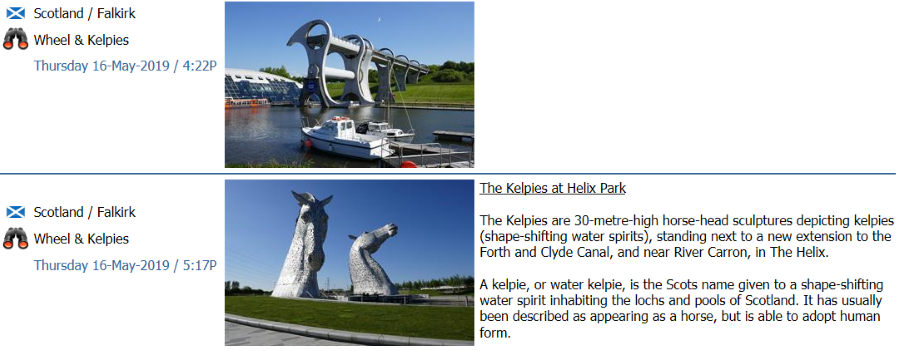| Activity Photo Timeline | |
|
|
|
|
View the
Activity Photo Timeline of photos you
have uploaded to your activities during your
trip using the mobile photo upload page.
The
photo timeline can be accessed on your
mobile device by selecting the
The example below shows the Timeline display when it's accessed on the website. Along with each photo, the location, activity and date/time the photo was uploaded will display. Timeline photos may be edited on the website's 'Booking - Activity Photos' page, where you may add a title and description to your photos that will display in the Timeline as shown for the Kelpies photo.
|
 As you build your trip and upload activity photos, set them to be an Activity Photo Timeline photo. This will allow you to view photos in 'Activity Date Order' using the Mobile Trip Photo Timeline.
As you build your trip and upload activity photos, set them to be an Activity Photo Timeline photo. This will allow you to view photos in 'Activity Date Order' using the Mobile Trip Photo Timeline. icon for each trip.
icon for each trip.