|
Google is not just for
researching your trip but provides some valuable
applications for you to use for free, allowing
you to backup valuable travel documents as well
as your photos.
For travel, you should
become familiar with Google
Drive and Google Photos then see
our pages on
Backup
Documents and
Backup Photos for more information.
This page provides some
of the basic information on the following topics
helping you create a Google Account to take
advantage of the Google Drive and Photo
applications.
- Cloud Storage
(The Cloud)
- Creating a Google
Account with (Gmail)
- Accessing Google
Applications
- Google Drive
- Google Photos
- Accessing Drive and Photos on your
Smartphone
Cloud Storage
There are many
companies offering Cloud Storage,
including Google, Microsoft and others.
Some companies provide minimal storage for
free while others may charge some type of
fee depending on the amount of space used.
But what exactly is Cloud Storage?
Cloud Storage
is a model of data storage in which the
digital data is stored in logical pools, the
physical storage spans multiple servers (and
often locations), and the physical
environment is typically owned and managed
by a hosting company. These cloud storage
providers are responsible for keeping the
data available and accessible, and the
physical environment protected and running. People and organizations buy or lease
storage capacity from the providers to store
user, organization, or application data. -
Wikipedia
In short, Cloud
Storage is a place you can upload digital media
such as files and photos allowing you to
maintain a backup copy accessible from anywhere
you are logged into your account on a
computer having internet access.
Creating a Google
Account with Gmail
If you do not have a
Google account, you will need to create one.
On the Google home page, click the 'Sign in'
button where it will prompt you to use an
existing account or create a new account.
You will need to
select an email name as your login id.
Enter something like
yourName@gmail.com and if the
email is available, you can proceed with
creating your account password.
After your account
has been created, you will have access to
several Google Applications including Google's version of email
or Gmail. Gmail is a free email service that works nicely
on your Smartphone and computer allowing you
to send and receive
email.
Google Applications
 |
When you are
logged into your Google account,
select the applications menu
symbol (shown at left) which is
located on the top right corner
of the page. This will
display the applications menu
shown below. For travel,
we are concerned with Google Drive
and Google Photos. We have
highlighted the 'Drive' and 'Photos' icons
for reference. |
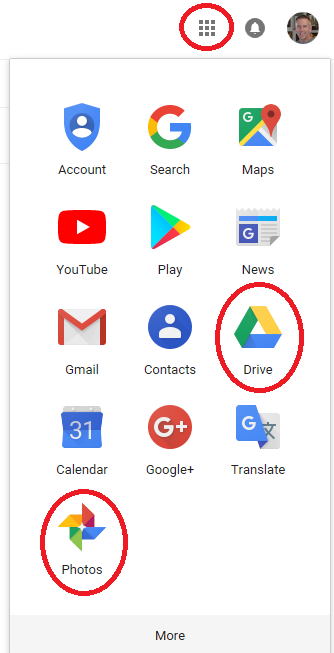
Accessing documents and
photos on your Smartphone
You will
more than likely use your home computer to
upload documents and perhaps photos prior to
your travels, but once you are on your
way, to access all your files, click the
Google Drive or Google Photos
apps.
If your
phone did not come preinstalled with the
Google Drive and Google Photos apps, visit the
Google Play Store and search 'Google
Drive' and 'Google Photos' to install them.
|
Google
Drive |
 |
Google Drive
is a file storage and synchronization
service developed by Google. Launched on
April 24, 2012, Google Drive allows users to
store files on their servers, synchronize
files across devices, and share files. In
addition to a website, Google Drive offers
apps with offline capabilities for Windows
and macOS computers, and Android and iOS
smartphones and tablets.
Google Drive offers users 15 gigabytes of
free storage, with 100 gigabytes, 1
terabyte, 2 terabytes, 10 terabytes, 20
terabytes, and 30 terabytes offered through
optional paid plans. Files uploaded can be
up to 5 terabytes in size. Users can change
privacy settings for individual files and
folders, including enabling sharing with
other users or making content public. On the
website, users can search for an image by
describing its visuals, and use natural
language to find specific files, such as
"find my budget spreadsheet from last
December". -
Wikipedia
15 gigabytes is a lot of storage and should
be more than efficient to store copies of all
your important travel documents.
 |
Take photos of important
documents such as your passport and rail passes
then upload them to your Google Drive account. |
See
Google Drive Setup and Usage
for more information.
Our
Backup
Documents page goes into more detail on how
to use this application to store your documents.
|
|
|
|
Google
Photos |
 |
Google
Photos is a photo sharing and storage
service developed by Google.
Google
Photos gives users free,
unlimited storage for photos up
to 16 megapixels and videos up
to 1080p resolution. The service
automatically analyzes photos,
identifying various visual
features and subjects. Users can
search for anything in photos,
with the service returning
results from three major
categories: People, Places, and
Things. Google Photos recognizes
faces, grouping similar ones
together; geographic landmarks
(such as the Eiffel Tower); and
subject matter, including
birthdays, buildings, animals,
food, and more. -
Wikipedia
 |
Photos uploaded to
Google Photos are
private by default
unless you specifically
share them with other
people. |
If you need to upload photos larger
than the 16 megapixel limit,
they may be stored on Google Drive
counting against the 15 gigabytes of free
storage space.
Our
Backup Photos
page goes into more detail on how to
use this application to backup and
share your photos.
|
|