For example, if you plan to visit several different wineries at a location, you could create an Activity Group called 'Wineries' and assign it to the related activities. This will highlight all those activities with the selected group color as well as disply the group title.
Another example is shown below for Day Trips. Using the Mobile Trip Profile, you will be able to select to display only activities for specific groups, or hide activities for certain groups.
 By default, all activity groups are set to display. Clearing a group title and updating will reset the associated activities to 'No Activity Group Assigned'.
By default, all activity groups are set to display. Clearing a group title and updating will reset the associated activities to 'No Activity Group Assigned'.For each Location, select the
 icon to manage the Activity Groups for that Location.
icon to manage the Activity Groups for that Location.Managing Activity Groups
1. Enter the group Title
2. Select the group Highlight Color
3. Click theicon with your mouse and drag to reorder the groups
4. Select 'Update'
After you have created your groups, assign them to your activities. It is not necessary to assign a group to an activity, only if you want to change the highlight color or group related activities together.
Assigning Groups to All location activities after you have Managed the Activity Groups from the steps above
1. Using the Trip Planning - Location Activity Groups Page, select a loction
2. For each Activity, select the Group Title from the dropdown list
3. Select the 'Assign Groups' button
Activity Details Page
1. Edit an individual activity on the Activity Details Page
2. Select the 'Activity Group' from the drop down list
* The 'Reset Activities' button will ask for verification before resetting all activities of the selected location to having no group assignments.
| Trip Planning - Location Activity Groups page | |
| Assigning Groups to Activities | Managing Activity Groups |
 |
 |
| Mobile Trip Profile | |
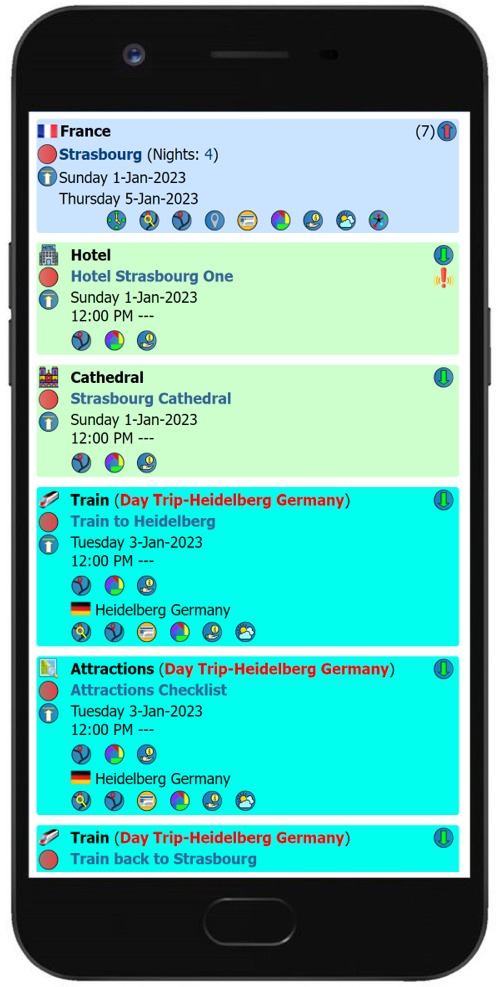 |
See our page on Mobile Trip Profile - Location Activity Groups for details on using the Mobile Trip Profile to show/hide grouped activities. |